
As we have more customers from the US and Europe, we were receiving more feature requests that are specific to these regions. One of them was a support for Stripe.
Stripe is widely used by many web based services and it is probably the simplest way to accept payment via credit card for the businesses located in the US and Europe.
While integration work itself was relatively easy for us, we had our own reason for why it took a while to implement this feature. As you may already know, we are located in Japan and Stripe is not available in our country just yet.
This made our testing process in the production environment a bit difficult, but it’s finally here.
In order to connect to your Stripe account, go to Settings > Payment Methods page and click on “Add Stripe” button as shown below.
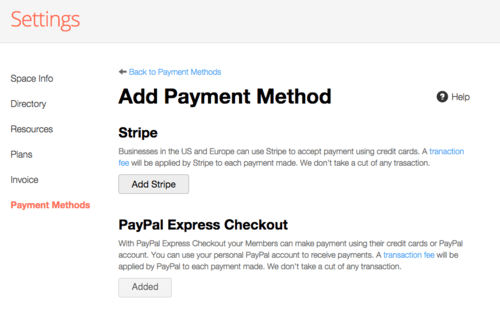
Then you will be navigated to Stripe website where you confirm that you give us a permission to access your account data.
From Members perspective, they now have additional payment method when they pay their invoices. Members can make payment using their credit card and the money goes straight to your Stripe account. We don’t take a cut. The money is all yours.
See the below screenshots as an example.

