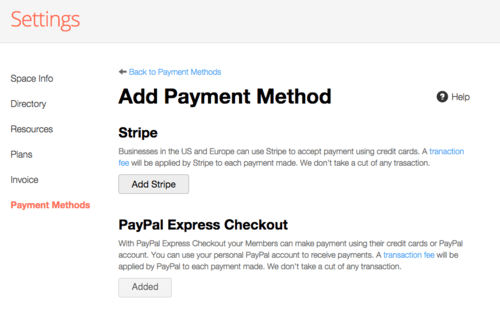Working from home certainly has its perks, especially if you’re a freelancer: There is no inconvenient dress code requiring you to wear a suit or tie and you can work directly from the comfort of your living room couch, while munching on your favorite snack.
The idea of working from home sounds great at first, but there are a number of downsides you may want to consider. We put together a list of 10 reasons why you should not work from home today!
1) It’ll be hard to discipline yourself
Unless you have a strong will and an almost military-like discipline, you’re probably not going to succeed with a home-based work office. Working from home means you will be working unsupervised. Sure, your boss or project manager may be sending you the occasional email or instant Skype message, but you will definitely find time to watch cat videos or check out your favorite section on Reddit. And before you know it your eight hour work day turned into a four hour catch up.
2) There will be distractions
You have several tasks on queue and you’re determined to get them done as soon as possible. You promise to get it done in a couple of hours, but suddenly, your cat curls up on your lap, your jam comes on the radio, and a Facebook notification appears on your browser.
Distractions at home are usually more disruptive than at the office for the simple reason that they are usually of personal nature and compete with your professional goals of the day. Your pets, your partner or kids, your social media accounts (the most well-known productivity killer) all connect with you on a very personal and emotional level and make you lose more focus than coworkers or the lingering smell of garlic wafting from the office microwave.
3) Working from home is not cheap
Working from home may eliminate costs associated with a commute, but these savings are usually offset by higher electricity bills, and costs for office supplies and snacks like coffee and water.
Regardless if you are a business owner or humble freelancer, you will likely spend more money if you choose to work from home. It is worth noting that if you work at an office or from a co-working space, costs associated with electricity, internet, supplies, and coffee are generally included.
4) You may develop unhealthy eating habits
A large number of offices have implemented “no desk food” policies which limit your food consumption to kitchens and cafeterias. At home this situation looks very different. 24/7-access to the refrigerator or pantry, which might be both chock-full of food, will likely lead you to munching on heavenly goodies every hour.
Unless you’re disciplined with what you put in your mouth (let’s be honest, who is?!), you will soon find out that working from home is a surefire way for easy weight gain…which will take a toll on your overall health.
5) There are no benefits
Health care costs are brutal and if you work from home, likely self-insured, savings go down the drain if you get injured or if you have to deal with a disease. While not all companies offer worry-free benefits, most provide basic coverage and help you save for the future by offering pension benefits to long-term employees.
Even if you make more than your peers with full-time jobs in offices, the benefits they receive may offset what you earn.
6) You are not socializing
People who work at home may prefer an environment in which they can focus in isolation, but no one can withstand that for a long period of time.
Possibly the worst thing about working from home is having zero social interactions. Sure, you may have memories of annoying coworkers but human contact has its benefits. Working from your living room couch means you won’t have the chance to exchange thoughts with peers, expand your professional network, or brainstorm ideas.
7) You’re naturally less productive at home
According to a survey, ¾ of British employees admit to being less productive if they are away from their desks. Regardless of where you’re from, this is true: your mental state at home vs your mental state at the office is very different.
When you’re at home, you will likely find yourself in a comfortable and a safe environment, with no one supervising your work or judging what you’re doing. Without the fear of being reprimanded for procrastinating and doing non-work related endeavors, you will likely get fewer deliverables done and may even miss deadlines.
8) There is no hands-on immediate help
If you work at an office, you can easily call the IT guy to fix your laptop or the janitor to replace a broken light bulb and if the AC does not work or the microwave is fried once again then you call Facilities. At home, that’s all on you!
An empty cartridge or broken charger can easily take away a few hours from your day. Errands like these not only waste a lot of time, they also take a toll on your productivity.
9) It destroys your work-life balance
The whole time management aspect of your life becomes a bit challenging once you start working from home, especially if your work has no set schedule. Emails start to pour in on weekends, late at night, and likely Friday after 5PM when you’re spending time with family or watching a basketball game.
You may end up checking your phone and emails 24/7 which will eventually interfere with your personal life, hobbies, and simply add more stress to your life.
Setting boundaries to protect your work-life balance is definitely more difficult when you ‘already work from home’. Sure, you can achieve balance while working from home, but the whole process of doing so may take time and a lot of discipline.
10) It deprives you of learning life skills
Working from home deprives you of learning certain skills you only pick up in the office. Dealing with challenging co-workers, handling real-life relationships, or putting up with office politics are only a few situations that may not be desirable but that help you learn and grow as an individual.
Solution: Coworking Spaces
Unfortunately, there is no ONE solution for all of us. Even if working from home has a number of downsides, for some of us it may be a feasible option, especially if you’re temporarily looking for employment or if you’re looking for part-time work.
For those of us who dread the Corporate Cubicle but also don’t want to work from home, there is a solution to this age-old freelancing dilemma: coworking and shared workspaces. If you’ve been left in the dark, coworking spaces are shared office locations wherein freelancers, groups, and small companies can convene and work. A single coworking space may be targeting a specific group of people like developers, designers or marketers, or it can bring together people from various different industries and backgrounds. The most important aspect of coworking spaces is that they’re not employed or used by one single organization.
Nowadays, the number of coworking spaces is steadily increasing and is becoming a go-to option for startups and teams who occasionally meet to work on their projects.
For a freelancer, a coworking space can be a great opportunity to work from an office-like environment a few hours a week or even full time. It will allow you to surround yourself by like-minded individuals who are trying to accomplish the same thing as you: work in a professional environment with likeminded individuals without the constraints of a corporate setting.
Although it’s likely that coworking spaces are filled with workers minding their own business, it paves the way for socialization and networking. Who knows, maybe your next client is one of the companies sharing the coworking space in your neighborhood!
———————
Credits
Photo credit: Photo by Lisa Omarali, via flickr